How I use my content analytics to create high performing content (with examples from my 2024 viral posts)
Creator Analytics 101: Your Analytics Are Telling You Something (Here's How to Listen!)
Here's the truth - randomly posting without checking your analytics may be costing you followers and engagement! Stop guessing what works and start KNOWING! It may be the engineer in me, but I have always loved tracking at my analytics and using it to inform my content strategy. This week I am sharing specific examples from my own content analytics to help you break down exactly how to use your analytics to scale your content strategy.
Why Analytics Matter
Remember playing 'hot and cold' as a kid? When someone would guide you closer to a hidden object by saying 'warmer' or 'colder'? That's EXACTLY what your analytics are doing! They're literally telling you 'warmer, warmer' when you're creating content your audience loves, or 'getting colder' when you're missing the mark. The most successful creators I know use their numbers like a superpower. It helps them know exactly what their audience resonates with because let's be real, it's not every time recreate the wheel, sometimes stick to what works!
Breaking Down Key Metrics
Views 👀
This is your content's first impression! But here's what most people get wrong - high views don't always equal success. What you want to look for:
View-to-follower ratio (are you reaching beyond your current audience?)
View retention (how much of your content are people actually watching?)
Peak viewing time (when exactly did most viewers swipe away? Do you need a stronger hook?)
Instagram recently updated their analytics to show you views over time a graph similar to tikok & youtube (youtube to me has THE BEST analytics). Below is an example from a recent carousel post.
Pro Tip: If your views drop suddenly, don't panic! Sometimes algorithms make changes, so take note and adjust accordingly.
Engagement ❤️
Engagement is any action taken on your content: Likes, comments, saves & share. Let’s dive into saves and shares:
-Saves 🔖
When someone saves your content, they're basically telling the algorithm "this is valuable!" One of my most shared videos this year was this, can you tell why? Here are the insights below:
These are some content styles that typically get the most saves:
Step-by-step tutorials
Lessons/Advice
Recommendations
Resource lists
Quick tips they'll want to reference later
-Shares 🔄
Shares are like digital word-of-mouth marketing. They expose you to new audiences and signal high value to the algorithm. One of my most shared content this year was this post I did on Kitchen Swaps. Here are the insights below:
These are some content styles that typically get the most shares:
1. Relatable AF Content/ Comedy
those "I thought I was the only one!" moments
Industry-specific struggles
Behind-the-scenes reality checks
Vulnerability posts
2. Value-Packed Content That Makes Others Look Good
Industry tips that make the sharer look in-the-know
Quick tutorials that solve common problems
"Why didn't I think of that?" tips
Myth-busting content
Statistics that make people go "wait, what?"
3. Content That Sparks Conversations 🗣️
Hot takes
Conversation starters
Controversy
"Tag someone who..." prompts
Pro Tip: The MOST shared content often combines multiple styles!
Platform-Specific Priorities
Different platforms prioritize different metrics. Understanding these nuances helps to optimize your strategy:
Instagram prioritizes shares..currently anyway. Mosseri stated that private shares in DMs are the most powerful factor in boosting reach.
Twitter/ Threads prioritizes retweets and replies. Share thoughts, experiences, opinions etc that encourage discussion and sharing
Pinterest is all about saves. Create visually appealing, vertical images with clear, valuable information to encourage users to save your content for later
TikTok prioritizes watch time and completion rate. Create engaging, short-form videos that keep viewers watching until the end.
Youtube watch time ranks high in priority for the platform. Try to keep the audience engaged by cuts, interesting edits, memes, getting to the point etc in the first few minutes of your long form videos to keep the viewers engaged and watching longer.
Reminder to everyone that you can gift Creator Success Club! It's the resource that one creator called “a personal mentor and guide in my creator journey this year." Get it for your aspiring creator bestie! Your social media obsessed cousin! Your coworker who's always asking how you grew your following so fast!
Using Analytics to Optimize
Check analytics regularly, weekly or biweekly or once a month. Whatever works for you.
Look for patterns in your top-performing content
Note which topics, formats, and posting times work best
Create more content following those patterns
Test one new element at a time
Track results and adjust
Common Analytics Mistakes to Avoid
Focusing only on follower count
Ignoring audience demographics (this can be a whole post on its own.. drop a note in the comments if you want a deep dive into using your audience demographics to level up your content strategy).
Not testing different content types
Getting discouraged by short-term dips
Homework for you: Look at your top 3 best-performing posts from this year. Create 3 new posts that follow the same format but with fresh content and report back.
Final Thoughts
Remember, analytics aren't just numbers - they're feedback from your audience telling you exactly what they want more of. Start paying attention to these metrics and you should see better growth over time.
Leave a comment below and let me know - what's your biggest challenge when it comes to understanding your analytics? I'd love to help!
See you next week!
-Tolani
This post is free to share with other creators who might find it helpful!
Happy Holidays, check out these Gift ideas for content creators



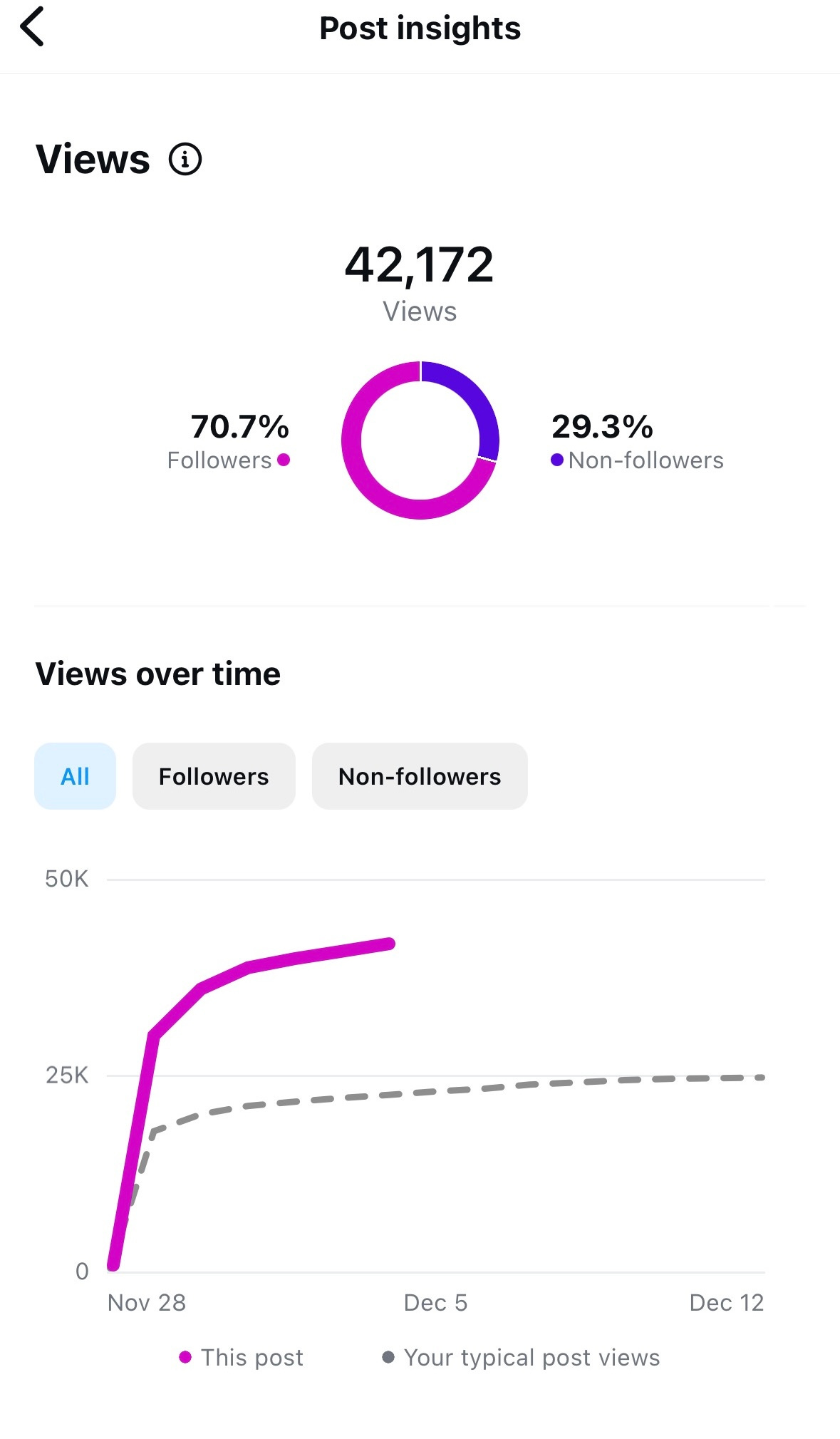
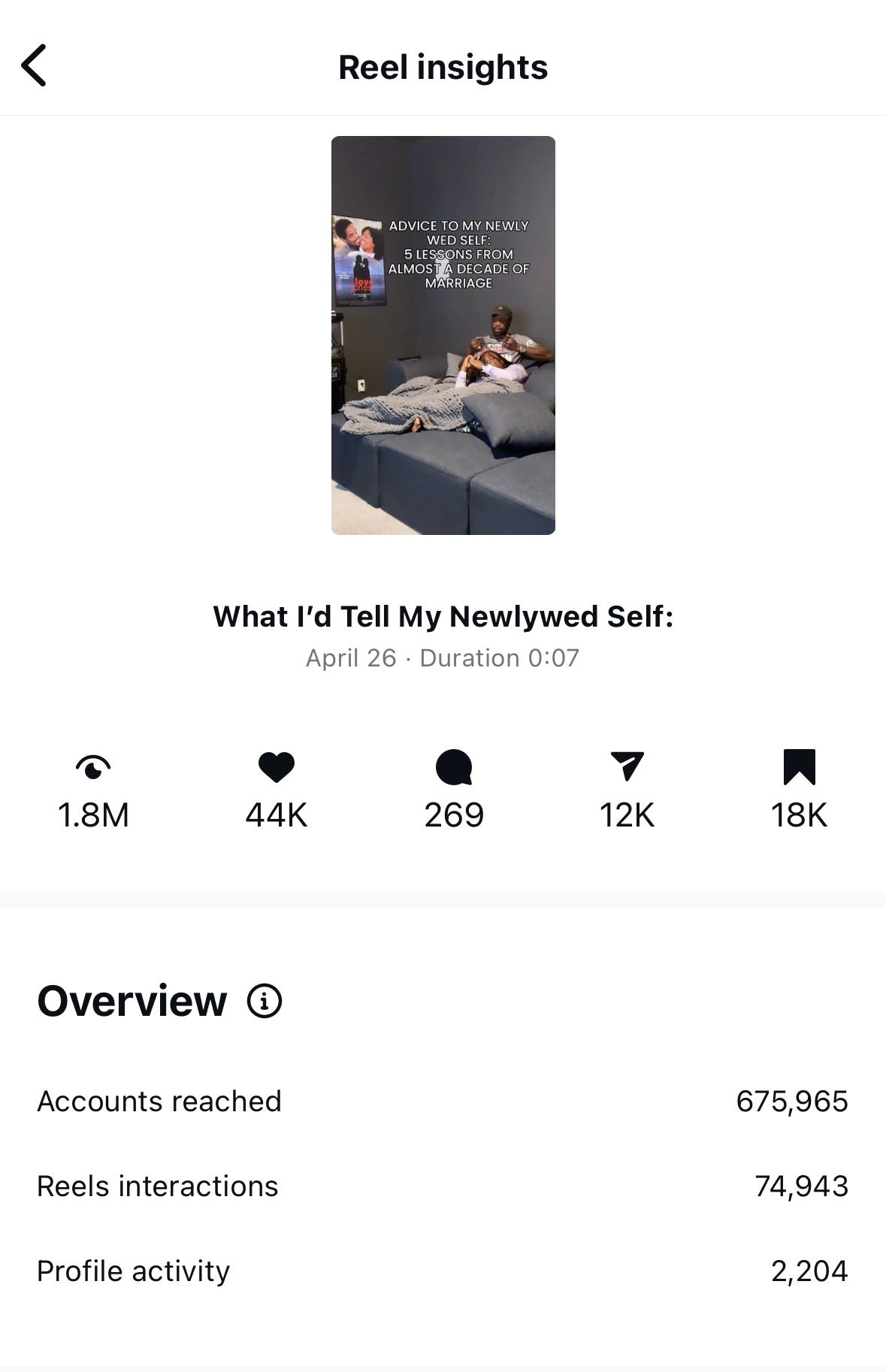
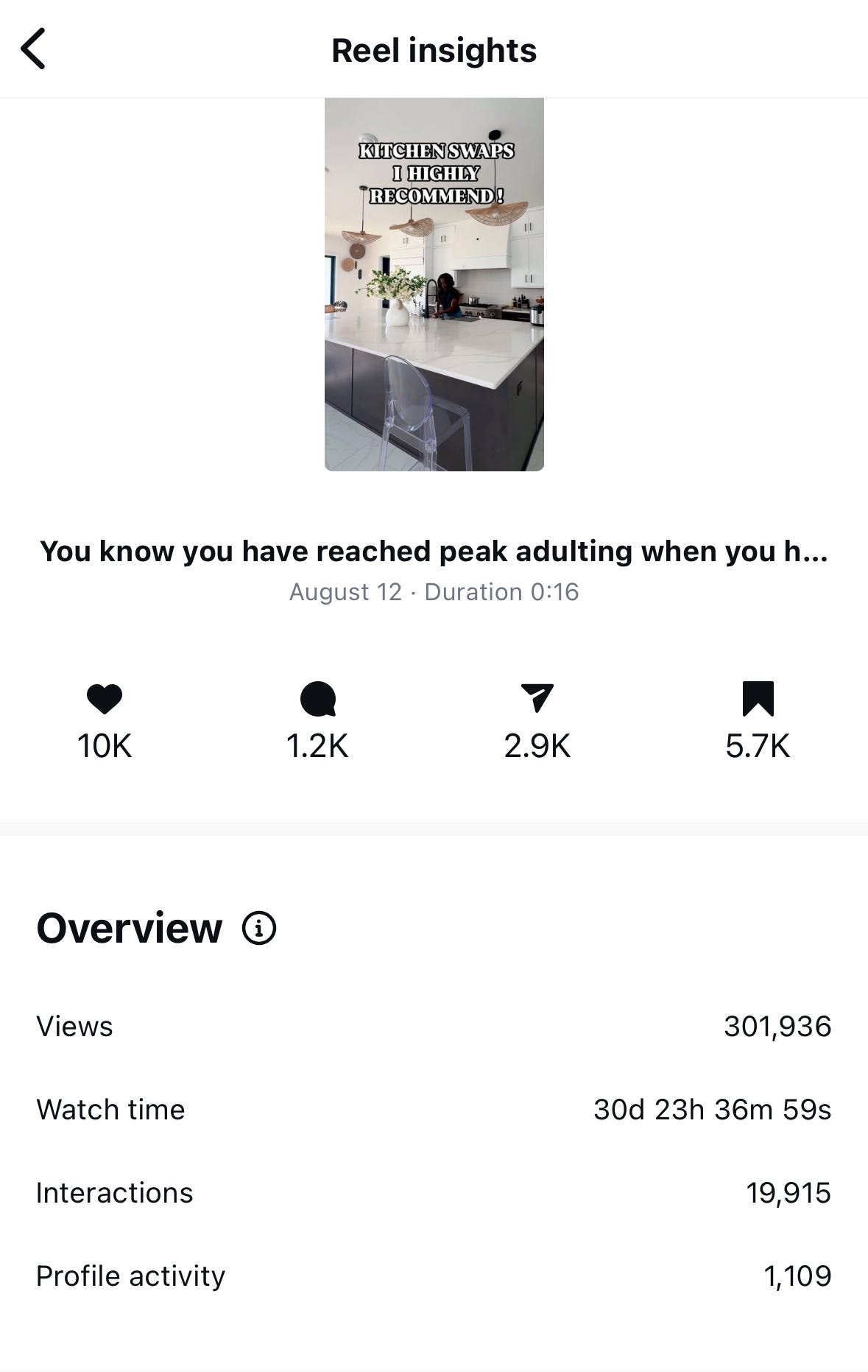



I would love a deep dive on demo analytics